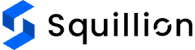Dynamics 365 CRM
Analytics By Squillion
A powerful analytics app that seamlessly integrates with Dynamics 365 to deliver comprehensive business insights within the Power BI platform. Whether you’re a sales manager, business owner, or data analyst, our app provides you with the tools you need to visualize and understand your CRM data like never before!
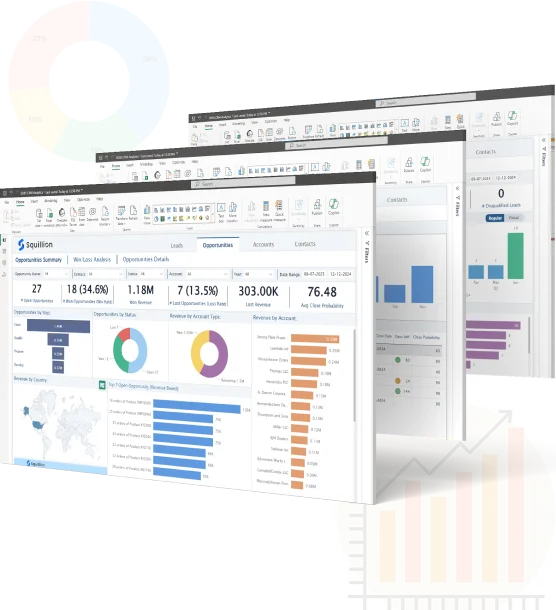
Installation instructions
To replace the demo data with your own data, follow these steps:
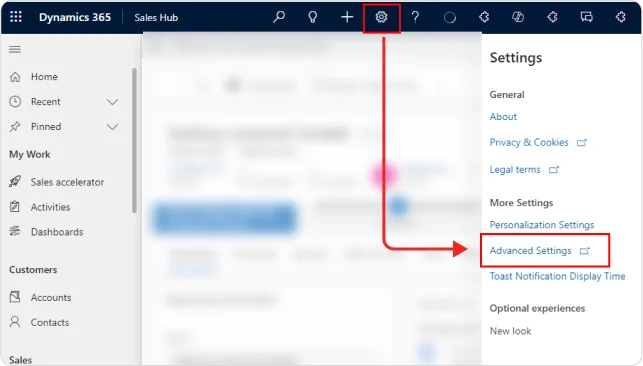

- Login to Dynamics 365 Account
- Go to Setting > Advanced Settings
- Click on Settings
- Find Customizations under the Customization Section in the dropdown
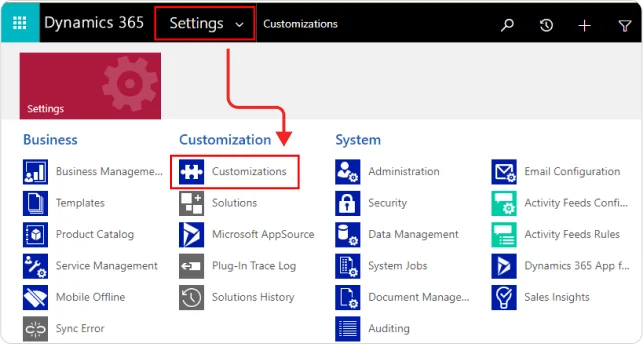
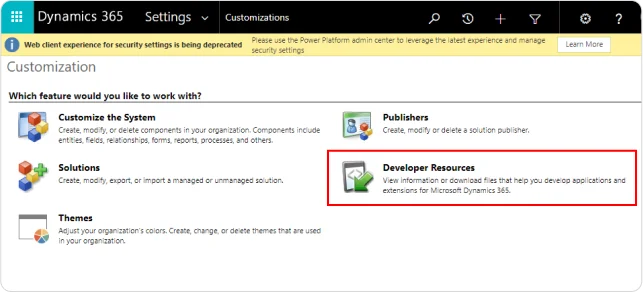

- Find and Go to Developer Resources

- Find and Copy the Service Root URL
- Paste the URL into the D365_Web_URL Parameter Field
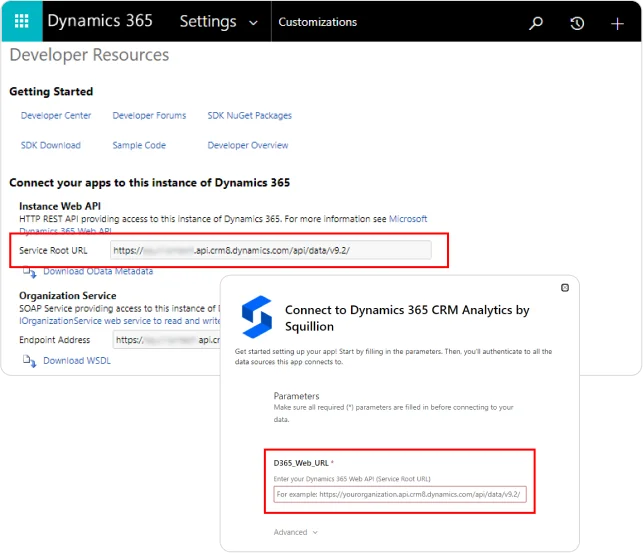
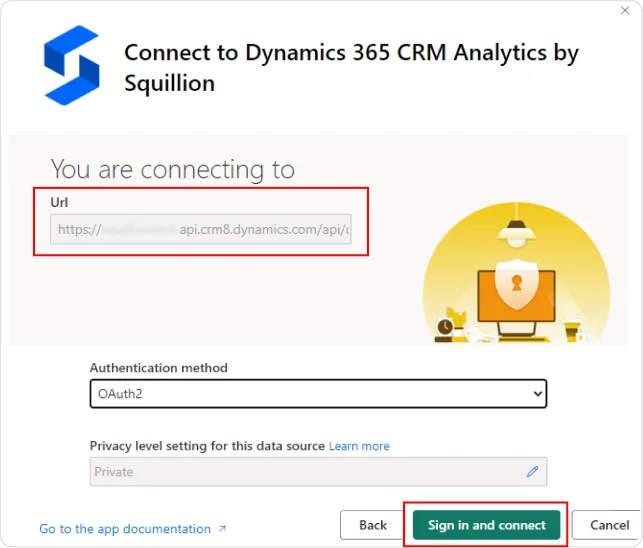

Set the authentication method to OAuth2 and click "Sign in and Connect".