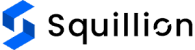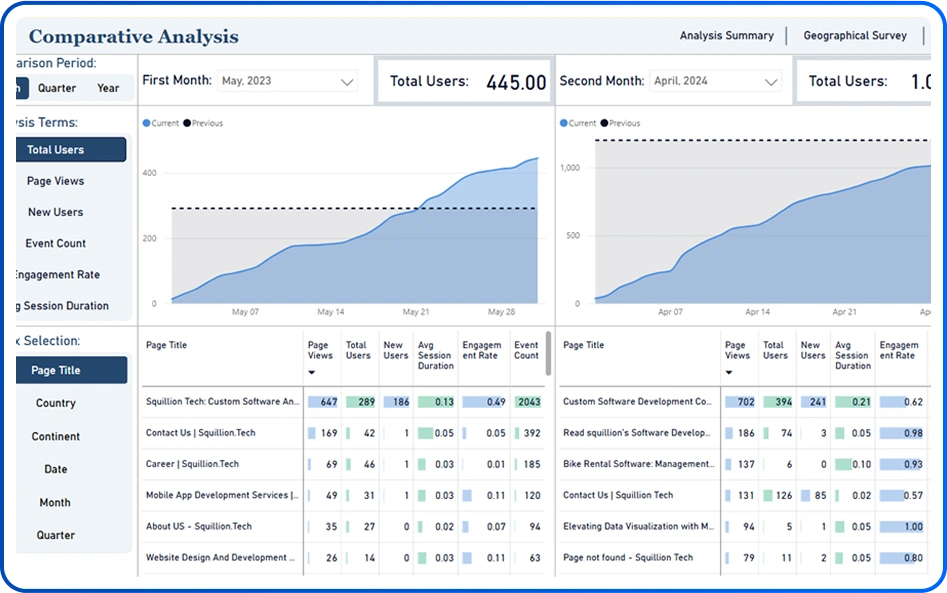Google Analytics by Squillion
In today’s digital world, knowing how your website performs is key to growth. Google Analytics by Squillion makes this easy by turning your website data into clear, visual insights within Power BI. This tool helps you track performance, understand user behavior, and make smarter business decisions—all in one place.

Key Features

Unified Web & App Analytics
Combine Google Analytics data with Power BI dashboard for a complete view of user behavior.Customizable KPI Tracking
Define your own key metrics like bounce rate, session duration, or conversion goals directly in Power BI for tailored performance monitoring.
Scalable Cloud Integration
Easily connect to Google Analytics API and refresh data automatically in Power BI Service for always-up-to-date reporting.
Real-Time Traffic Monitoring
See live website sessions, page views, and user engagement metrics to act immediately on spikes or drops.
Secure, Role-Based Access
Leverage Power BI’s row-level security to control who sees sensitive analytics data, ensuring compliance and data privacy.
User Journey Visualization
Track how users navigate your site using visual funnels and path analysis in Power BI to identify drop-off points and optimize conversions.Tackling Challenges with Power Bi Sales Insights
Challenge
- Organizations face difficulty in tracking digital performance across multiple platforms.
- Disconnected data sources hinder unified visibility into customer journeys.
- Limited insights into user behavior impact campaign effectiveness and ROI.
- Marketing teams struggle to make data-driven decisions due to complex analytics tools.
Our Solution
- Google Analytics by Squillion simplifies digital performance tracking by offering:
- Real-time, centralized web and campaign insights
- Clear visualizations of user engagement and conversions
-
Features of the dashboard include:
- Easy Google Analytics integration
- Traffic, behavior & conversion tracking
-
Benefits for marketing teams:
- Smarter, faster marketing decisions
- Improved campaign performance
- Better customer understanding
-
Overall organizational impact:
- Boosts marketing ROI
- Enhances customer engagement
- Aligns digital strategy with business goals
Why Choose Google Analytics by Squillion?
Effortless Integration
Designed for seamless integration with your Google Analytics account, making setup a breeze.
Advanced Insights
Utilize cutting-edge Power BI features to gain deeper insights into your website's performance.
Customizable Visualizations
Tailor dashboards and reports to meet your unique business needs, ensuring you focus on what matters most.
Actionable Analytics
Transform raw data into actionable insights that drive better decision-making.
No Coding Required
Simplify your analytics journey with a plug-and-play solution that requires no technical expertise.
Dashboard Pages & Navigation
Geographical Survey
The Geographical Survey Page uses an interactive map to display user engagement across countries and regions. Track page views, session duration, and new vs. returning visitors by location to discover your top markets. Simple region filters and drill-downs help you identify growth opportunities or under-engaged areas, enabling targeted marketing strategies. With Power BI visualizations, you gain the regional insights needed for global expansion planning.
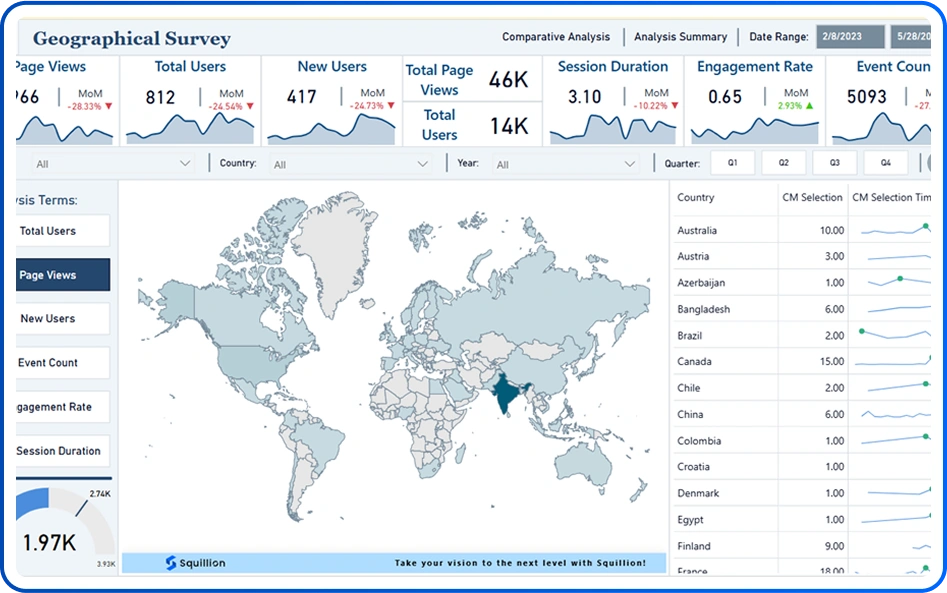
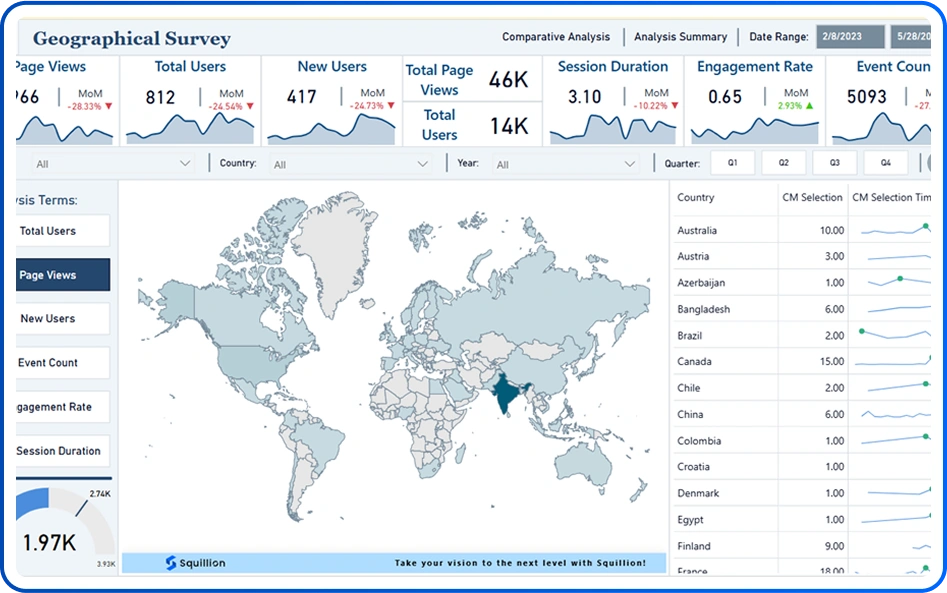
Geographical Survey
The Geographical Survey Page uses an interactive map to display user engagement across countries and regions. Track page views, session duration, and new vs. returning visitors by location to discover your top markets. Simple region filters and drill-downs help you identify growth opportunities or under-engaged areas, enabling targeted marketing strategies. With Power BI visualizations, you gain the regional insights needed for global expansion planning.
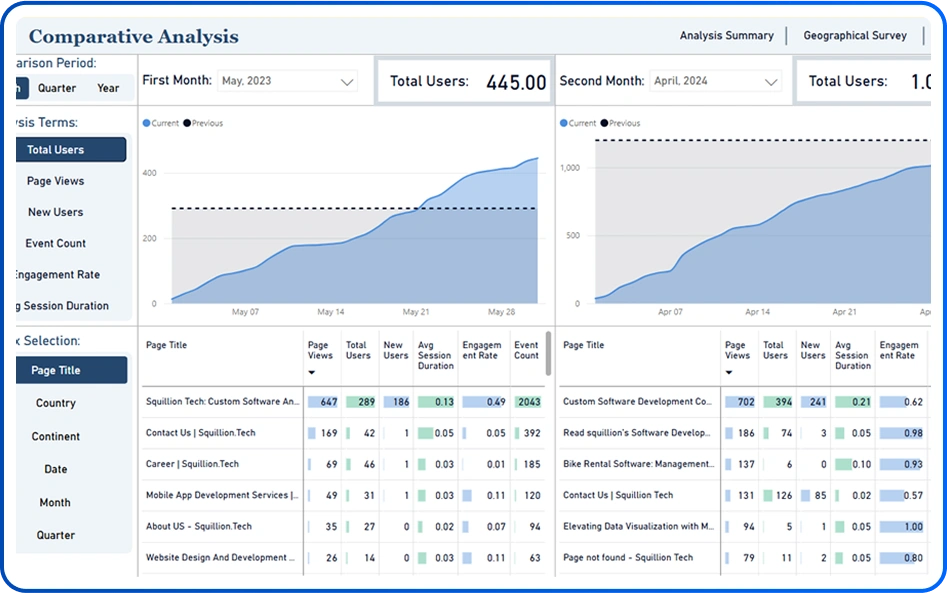
Comparative Analysis Report
Our Comparative Analysis Report lets you compare website performance over custom time periods monthly, quarterly, or yearly within the same Power BI dashboard. Examine trends in user activity, goal completions, and revenue to understand seasonality and campaign impact. Side-by-side charts show increases or drops in traffic, helping you evaluate marketing effectiveness and refine your strategy. This report ensures you have the trend analysis needed for smarter, forward-looking decisions.Key Insights

User Engagement Trends
Identify pages or app screens with the highest session times to replicate their success.

Channel Performance Comparison
Determine which marketing channels deliver the most valuable traffic and reallocate budget accordingly.

Bounce Rate Drivers
Uncover content or landing pages where users exit early, then refine UX and messaging to improve retention.

Conversion Funnel Bottlenecks
Pinpoint steps in your purchase or signup process where users drop off and streamline the funnel for higher completions.

High-Value Audience Segments
Recognize user groups by geography, device, or behavior that drive the most revenue or engagement for targeted campaigns.

Seasonal & Campaign Impact
Correlate traffic and conversions with marketing initiatives or seasonal events to optimize future campaigns.
FAQs
What is the Google Analytics by Squillion App?
The Squillion App connects directly to your Google Analytics account, providing a powerful dashboard that visualizes your website performance in real-time using Power BI.
What data does the app visualize?
The app visualizes key metrics such as page views, sessions, bounce rates, traffic sources, user demographics, top-performing pages, and conversion goals.
Do I need a Power BI license to use this dashboard?
Yes, you need at least a Power BI Pro or Power BI Service license to view and interact with the dashboard.
Can I customize the visuals in the dashboard?
Absolutely. We offer full customization to match your business KPIs, brand style, and specific reporting needs.
Is the data updated in real time?
The dashboard supports scheduled refreshes from Google Analytics. You can set data refresh intervals to keep insights up to date.
Can I connect multiple websites or GA accounts?
Yes, the dashboard can pull data from multiple properties, making it ideal for agencies or businesses managing several websites.
How secure is my data?
All data connections follow secure authentication using OAuth 2.0 via Google’s standard. Your data remains private and encrypted.
What versions of Google Analytics are supported?
The app supports both Universal Analytics (UA) and Google Analytics 4 (GA4).
Can I share the dashboard with my team?
Yes, dashboards can be published and shared within your Power BI workspace or embedded into internal portals for team access.
Do you offer support or training?
Yes, our team provides onboarding, documentation, and optional training sessions to help you make the most of your analytics dashboard.